DOWNLOAD Recovery Manager
This document explains how to reinstall software programs and hardware drivers that were originally installed on the computer at the factory. This document is divided into the following sections:
NOTE:If your computer was configured to order, you might need to reinstall certain software programs using the specific software installation discs that came with your computer.
Software Program Reinstallation:
Use the following steps to reinstall factory installed software programs:
1.Click Start , All Programs , Recovery Manager , and then Recovery Manager again.
Figure 1: Recovery Manager
2.Under I need help immediately , click Software Program Reinstallation .
3.On the Software Program Reinstallation welcome screen, click Next .
4.Look in the Factory installed programs list for the software program you want to reinstall.
- If your software program is listed, select the title.
- If the program you want to reinstall is not listed, select The program is not in the list , and then click Next . Follow the instructions to reinstall the program.
Figure 2: Select program to reinstall
5.Click Next .
- If you are not prompted to uninstall the program before reinstalling it, continue to the next step.
- If you are prompted to uninstall the program before reinstalling it, follow these steps.
I. Click Start ( ), and then Control Panel .
II.Under Programs , Uninstall a program .
The Uninstall or change a program window opens.
Figure 3: Uninstall or change a program
III.Select the program you want to remove.
IV.Click Uninstall or Uninstall/Change at the top of the program list.
V.Read and respond to any messages that appear while the software is being removed from your computer.
VI.Once the program is uninstalled, resume the reinstallation from the Recovery Manager program.
6.When the reinstallation is complete, select Yes , and then Finish to restart the computer.
Hardware Driver Reinstallation:
Use the following steps to reinstall factory installed hardware drivers:
1.Click Start , All Programs , Recovery Manager , and then Recovery Manager again.
Figure 4: Recovery Manager
2.Under I need help immediately , click Hardware Driver Reinstallation .
3.On the Hardware Driver Reinstallation welcome screen, click Next .
4.Select a driver to reinstall, and then click Next .
If the driver you want to reinstall is not listed, select The driver is not in the list , and then click Next . Follow the instructions that display to use Windows Device Manager to reinstall drivers.
Figure 5: Select the driver to reinstall
The Recovery Manager reinstalls the driver.
5.After the driver installation is complete, click Finish to restart the computer.




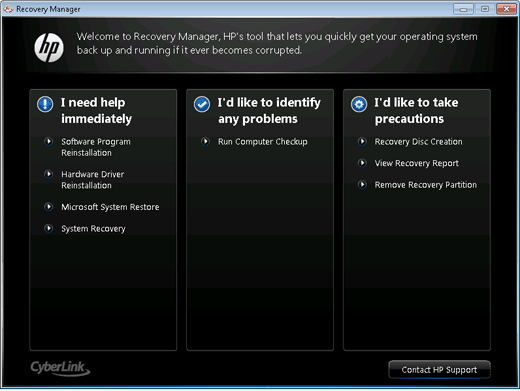
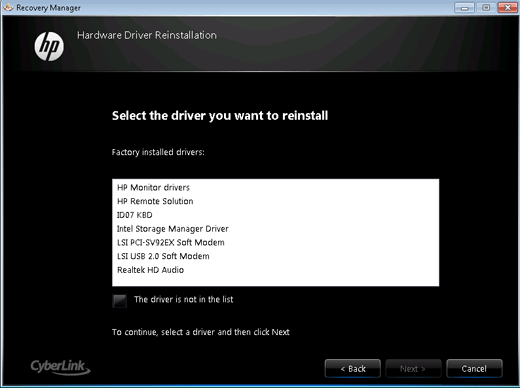
Thank you thank you thank you. I can hear sound on my PC again. Yay!!!
ReplyDelete